Use e-Library QuickSearch to carry out basic, introductory searches. Log in to e-Library and select QuickSearch. You will see the following screen:
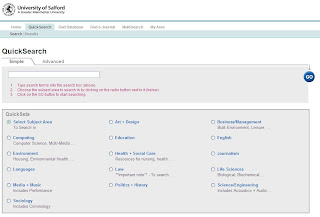
Enter your keyword(s) into the search box
Tick the Health and Social Care option, then click Go.
Your search will be carried out in health and social care related databases – once the search has finished you will be automatically taken to the results screen.
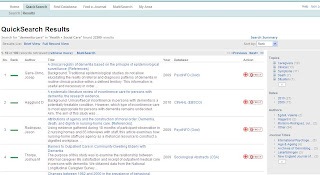
To view the record for a result click on the title.
To narrow your search down, use the options in the grey box on the right of the screen – you can select by keyword, date, author or journal.
To see if Salford University has access to the full text click the Find It button.

No comments:
Post a Comment